mirror of
https://github.com/qmk/qmk_firmware.git
synced 2025-01-18 15:53:26 +00:00
Co-authored-by: Drashna Jaelre <drashna@live.com> Co-authored-by: Ryan <fauxpark@gmail.com>
35 lines
1.6 KiB
Markdown
35 lines
1.6 KiB
Markdown
# ELISE V2
|
|
|
|

|
|
|
|
***V2 now includes an tweaked design and 16 RGB underglow LEDs for a more consistent and even underglow effect (up from 7 on the original)***
|
|
|
|
A open source, low cost 65% keyboard PCB with USB-C, ESD protection, RGB underglow and XD68 case / plate compatability. Designed in the UK.
|
|
More info / sales / PCB designs available at [draytronics.co.uk/elise](https://draytronics.co.uk)
|
|
|
|
* Keyboard Maintainer: [Blake Drayson](https://github.com/ghostseven)
|
|
* Hardware Supported: ELISE PCB / ATMega32U4
|
|
* Hardware Availability: [draytronics.co.uk](https://draytronics.co.uk)
|
|
|
|
|
|
Entering DFU mode (to allow flashing):
|
|
|
|
- Pressing the reset button on the back of the board when it is plugged in will enter DFU.
|
|
- Holding down the ESC key whilst plugging in the keyboard will enter DFU.
|
|
- If you have one of the provided keymaps flashed, then pressing FN-Tab will enter DFU.
|
|
|
|
Make example for this keyboard (after setting up your build environment):
|
|
|
|
make draytronics/elise_v2:default
|
|
|
|
Flashing example for this keyboard:
|
|
|
|
make draytronics/elise_v2:default:flash
|
|
|
|
See the [build environment setup](https://docs.qmk.fm/#/getting_started_build_tools) and the [make instructions](https://docs.qmk.fm/#/getting_started_make_guide) for more information. Brand new to QMK? Start with our [Complete Newbs Guide](https://docs.qmk.fm/#/newbs).
|
|
|
|
|
|
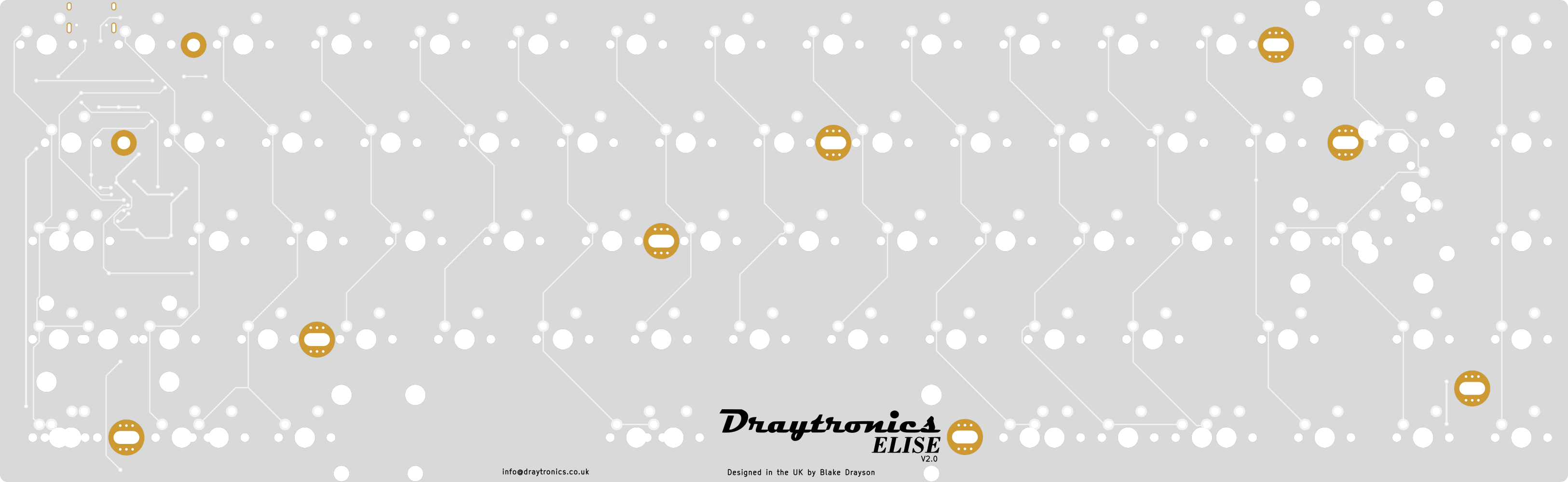
|
|
|
|
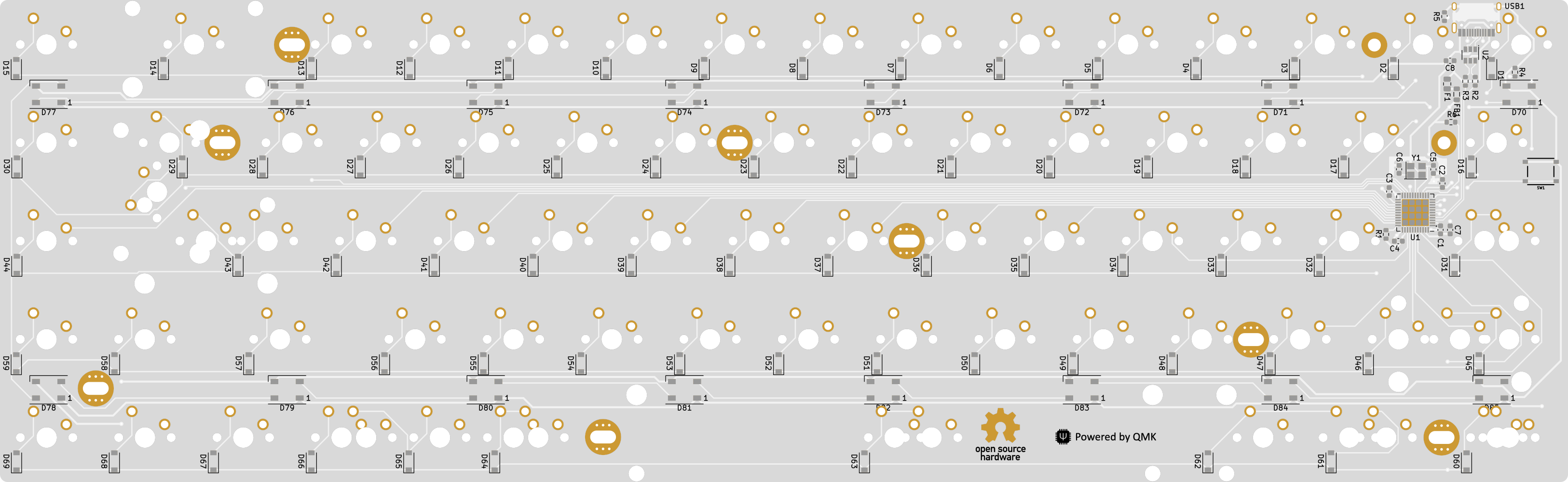
|