mirror of
https://github.com/qmk/qmk_firmware.git
synced 2024-11-24 20:32:58 +00:00
* Re-add liles after hard reset * repopulate with keymap * Update keyboards/minidox/keymaps/rsthd_combos/keymap.c Updated how the layers are defined to reduce firmware bloat Co-authored-by: Joel Challis <git@zvecr.com> * Update keyboards/minidox/keymaps/rsthd_combos/keymap.c Removed unnecessary key codes Co-authored-by: Joel Challis <git@zvecr.com> * Update keyboards/minidox/keymaps/rsthd_combos/keymap.c Removed backslash from each line of the layers in accordance with current convention. Co-authored-by: Ryan <fauxpark@gmail.com> * Edit of readme Co-authored-by: Joel Challis <git@zvecr.com> Co-authored-by: Ryan <fauxpark@gmail.com>
23 lines
3.5 KiB
Markdown
23 lines
3.5 KiB
Markdown
# The RSTHD Layout for minidox - Empowered with Combos
|
||
An attempt at porting Xuming Zeng’s [RSTHD](https://xsznix.wordpress.com/2016/05/16/introducing-the-rsthd-layout/) from the Ergodox to the Minidox.
|
||
[KLE Link](http://www.keyboard-layout-editor.com/#/gists/3161700bf3573325804716b2bdafa50f)
|
||
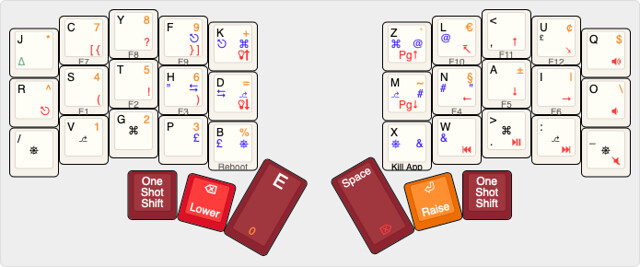
|
||
|
||
**Symbols and media/system keys work as shown with keyboard identified by MacOS as "International/ISO" hardware (not ANSI) and "Input Source" within Preferences set to "British" (Apple).**
|
||
|
||
The key feature on this keymap, aside from the layout, is to telescope seven columns into five using combos. The top row and the bottom row form the basis of the number and nav layers respectively. Combos are shown in the above drawing using paired blue legends.
|
||
## Writing specific
|
||
As a hobby writer I have intended to make a layout that favours prose rather than code, with symbols used in everyday writing such as various (Western) currencies in easy reach. Hardcore coders will no doubt move their favourite symbols to where they feel most comfortable!
|
||
The thumb mounted 'E' made it difficult to adapt other keymaps to this letter layout and eventually drove this fundamental redesign. I have strove to minimise the risk of ‘negligent discharge’ of functions whilst typing - whose interruption which can be fatal to creative flow - and which my previous layouts adapted from various ones in the repository seemed prone. To this end hold-tap keys are not placed on the home row nor thumb operated 'space' and 'E' keys, shift gets its own keys, and I use combos to create a useful number of virtual keys.
|
||
## Combos!
|
||
I employ combos to simulate the missing inner and outer columns that the minidox lacks relative to the Ergodox. All combos operate on keys within the inner pair of columns of each side because during normal typing the index finger has to cover both these columns, making press events of adjacent keys unlikely to overlap. They are assigned names within the keymap that relate to their position on the keyboard (not to my assigned functions) so their functions can be changed at will to suit user preference without confusing the keymap.
|
||
- The six chords spanning the neighbouring two columns of each half correspond to keys in the outer columns of the Ergodox.
|
||
- A further four chords span the central divide, using pairs of letters that infrequently occur consecutively.
|
||
- The three combos spanning adjacent keys over the central divide simulate the mirrored inboard columns of the RSTHD map for Ergodox, and are set to chamber one shot of their respective modifiers.
|
||
- The quotation mark is a combo of both resting keys of the index fingers. This is inspired by ‘air quotes’ used in conversation.
|
||
I am confident these combos will rarely be accidentally triggered. If this occurs, try reducing the tapping term.
|
||
## Other features
|
||
- Number pad on left. This confers many benefits for the RSTHD layout, such as leaving key symbols on the primary layer uncovered that are useful for numbers (,.:-). On this layer ‘E’ becomes ‘0’.
|
||
- The nav cluster is now on the right hand and, upon activation ’space’ becomes ‘del’, which allows rapid navigation and editing of text.
|
||
- Pair of one shot shift keys, since mod-tap shift assigned to letters is a bad idea IMO. Some users might choose to move the shift onto the bottom left and right combos which corresponds to where shift lives in the outer columns of the ergodox layout.
|