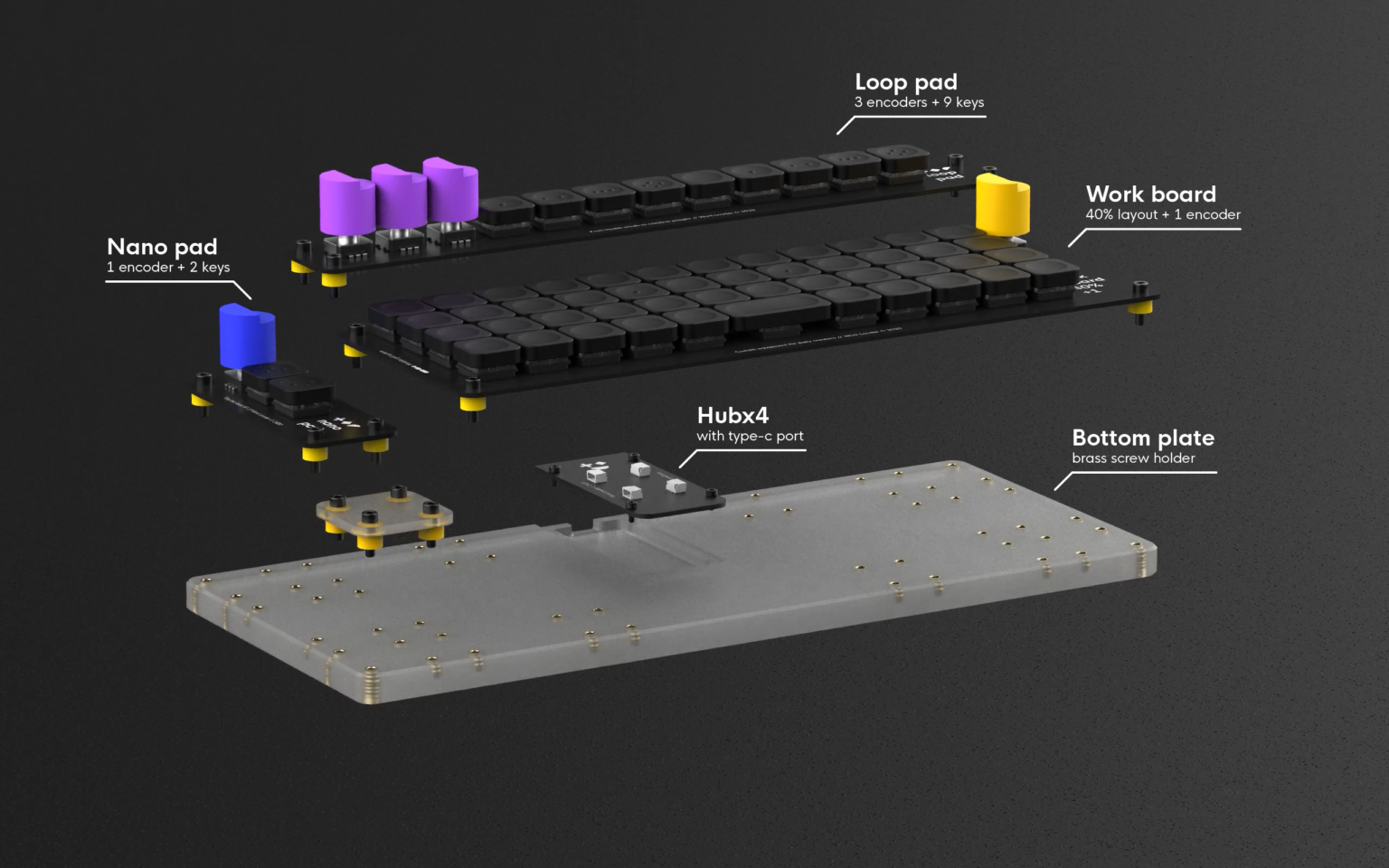mirror of
https://github.com/qmk/qmk_firmware.git
synced 2025-02-24 07:40:50 +00:00
* usb_device_state: add idle_rate, led and protocol Previously all usb drivers and platform implementations (expect for our oddball atsam) tracked the same two global variables: - keyboard_protocol: to indicate if we are in report or boot protocol - keyboard_idle: for the idle_rate of the keyboard endpoint And a local variable that was exposed trough some indirection: - keyboard_led_state: for the currently set indicator leds (caps lock etc.) These have all been moved into the usb_device_state struct wich is accessible by getters and setters. This reduces code duplication and centralizes the state management across platforms and drivers. Signed-off-by: Stefan Kerkmann <karlk90@pm.me> * usb_device_state: reset protocol on reset The usb hid specification section 7.2.6 states: When initialized, all devices default to report protocol. However the host should not make any assumptions about the device’s state and should set the desired protocol whenever initializing a device. Thus on reset we should always do exactly that. Signed-off-by: Stefan Kerkmann <karlk90@pm.me> * keyboards: fix oversize warnings Signed-off-by: Stefan Kerkmann <karlk90@pm.me> --------- Signed-off-by: Stefan Kerkmann <karlk90@pm.me> |
||
|---|---|---|
| .. | ||
| keymaps/default | ||
| rev1 | ||
| rev3 | ||
| config.h | ||
| info.json | ||
| loop.c | ||
| post_config.h | ||
| readme.md | ||
| rules.mk | ||
Work Louder Loop Pad
A 9 key macro pad with 3 encoders and RGB.
- Keyboard Maintainer: Work Louder
- Hardware Supported: An ATmega32u4 based macro pad with per key and underglow RGB
- Hardware Availability: Work Louder
Make example for this keyboard (after setting up your build environment):
make work_louder/loop:default
Flashing example for this keyboard:
make work_louder/loop:default:flash
Enter bootloader to flash the keyboard, you do either:
* Hold down the right most key while plugging in the keyboard
* Hold the third encoder down, and hit the first encoder
See the build environment setup and the make instructions for more information. Brand new to QMK? Start with our Complete Newbs Guide.