mirror of
https://github.com/qmk/qmk_firmware.git
synced 2025-02-27 01:56:43 +00:00
Removes custom keycodes in default keymap and via Updates keymap images in default keymap and via Removes Colemak and extra Colemak toggle layer from default keymap and via |
||
|---|---|---|
| .. | ||
| keymaps | ||
| config.h | ||
| halconf.h | ||
| info.json | ||
| readme.md | ||
| rules.mk | ||
| sofle_pico.c | ||
Sofle Pico Keyboard

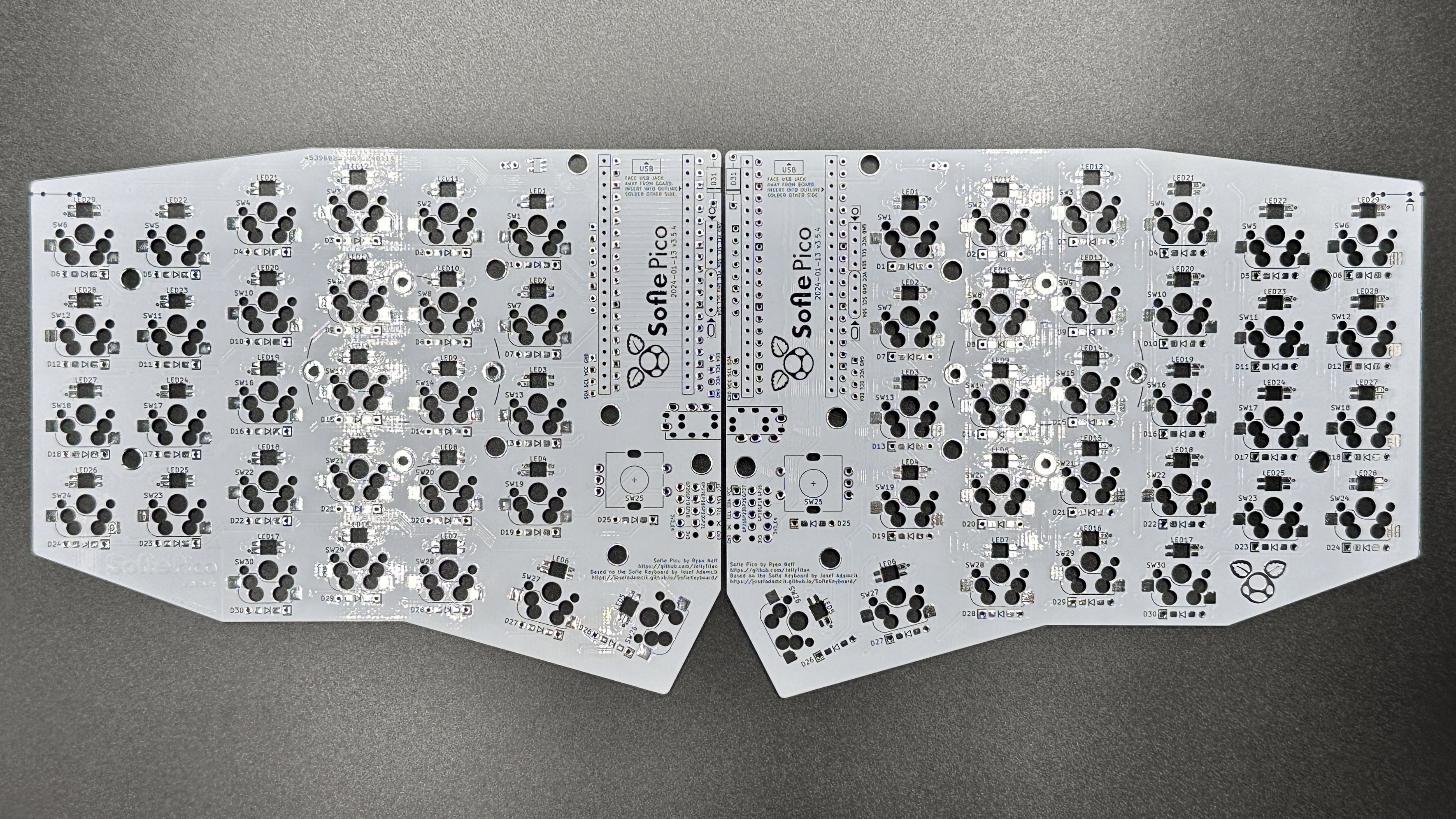 Sofle Pico is a 60% Raspberry Pi Pico powered split keyboard boasting a 4x6 layout with an aggressive columnar stagger. It has 5 "thumb" keys on either side, support for 2-4 rotary encoders, per-key RGB lighting, 128x64 OLEDs and a tenting puck mount.
Sofle Pico is a 60% Raspberry Pi Pico powered split keyboard boasting a 4x6 layout with an aggressive columnar stagger. It has 5 "thumb" keys on either side, support for 2-4 rotary encoders, per-key RGB lighting, 128x64 OLEDs and a tenting puck mount.
- Keyboard Maintainer: Ryan Neff
- Hardware Supported: Sofle Pico PCB v3.5.x, Raspberry Pi Pico
- Hardware Availability: PCB, Case, Parts List
Remember you have to flash both halves of the keyboard for it to work!
Make example for this keyboard (after setting up your build environment):
make sofle_pico:default
Flashing example for this keyboard:
make sofle_pico:default:uf2-split-left
make sofle_pico:default:uf2-split-right
See the build environment setup and the make instructions for more information. Brand new to QMK? Start with our Complete Newbs Guide.
Bootloader
Enter the bootloader in 3 ways:
- Bootmagic reset (works after you have flashed once): Hold down the top far corner key while plugging in the keyboard (
~left half,-right half). This will also clear the EEPROM. - Physical reset button: Hold the
BOOTbutton on the Pico and press theRSTbutton on the Pico, release the theRSTbutton before theBOOTbutton. - Keycode in layout: In the default layout, the
Bootloaderkeycode is above home row pinky on the right side's adjust layer.
Once you enter the bootloader, the keyboard will show up as a USB device on your computer, you could drag and drop a .uf2 firmware file to flash it.