* [miryoku] Revert "[Keymap] manna-harbour_miryoku RESET to QK_BOOT (#18755)"
This reverts commit
|
||
|---|---|---|
| .. | ||
| miryoku_babel | ||
| config.h | ||
| custom_config.h | ||
| custom_rules.mk | ||
| manna-harbour_miryoku.c | ||
| manna-harbour_miryoku.h | ||
| post_rules.mk | ||
| readme.org | ||
| rules.mk | ||
- Miryoku QMK

- Branches
- Building
- Subset Mapping
- Userspace
- Community Layouts
- Keyboards
- a_dux
- atreus
- bastardkb/charybdis/3x5
- bastardkb/charybdis/4x6
- bastardkb/scylla
- draculad
- ergotravel
- ferris
- for_science
- fortitude60
- gergo
- handwired/dactyl_manuform/4x5
- handwired/dactyl_manuform/4x6
- handwired/dactyl_manuform/5x6
- jorne
- keebio/iris
- keyboardio/atreus
- keyboardio/model01
- lily58
- moonlander
- pluckey
- redox_w
- satt/vision
- sofle
- splitkb/kyria
- torn
- Additional and Experimental Features
Miryoku QMK 
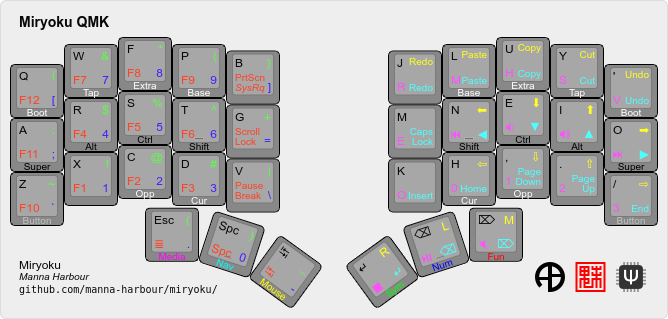
Miryoku is an ergonomic, minimal, orthogonal, and universal keyboard layout. Miryoku QMK is the Miryoku implementation for QMK.
Branches
QMK master
QMK master is the current version of QMK, but usually does not contain the current version of Miryoku QMK.
QMK master is at https://github.com/qmk/qmk_firmware/tree/master. The corresponding Miryoku QMK readme is at https://github.com/qmk/qmk_firmware/tree/master/users/manna-harbour_miryoku and describes the version of Miryoku QMK in QMK master.
Miryoku QMK development branch
The Miryoku QMK development branch is the current version of Miryoku QMK, but usually does not contain the current version of QMK.
The Miryoku QMK development branch is named miryoku and is at https://github.com/manna-harbour/miryoku_qmk/tree/miryoku. The corresponding Miryoku QMK readme is at https://github.com/manna-harbour/miryoku_qmk/tree/miryoku/users/manna-harbour_miryoku.
New commits can be seen at the top of the history with commit messages beginning [miryoku] or [miryoku-github]
Periodically, the [miryoku] commits are squashed and merged upstream into QMK master by pull request, the miryoku branch is renamed, and a new miryoku branch is created from QMK master.
Merge
To use both the current versions of QMK and Miryoku QMK together, the QMK master and miryoku branches need to be merged.
The [miryoku-github] commits relate to GitHub specific functions of the Miryoku QMK repository and forks, such as workflows. Directly merging miryoku with a branch based on QMK master will lead to conflicts due to those commits. To avoid conflicts, first drop or revert all [miryoku-github] commits from miryoku before merging.
Merging branches can be performed automatically at build time for workflow builds using the merge option, which will automatically revert all [miryoku-github] commits before merging. For local builds, see Checkout, Update, and Merge below.
Any local changes to existing workflow files should be made independently in commits with messages starting [miryoku-github] so that they can also be automatically excluded in workflow builds.
Building
Local Builds
First set up the QMK build environment and build the default keymap for your keyboard.
Next choose the branch. If using miryoku, checkout, update, or merge as needed.
Build with manna-harbour_miryoku as the keymap name. Personalised defaults for alternative layout options can be set in custom_rules.mk. Options can also be set or overridden at build time. Build with qmk or make.
Checkout, Update, and Merge
All of the following examples operate in your existing QMK build environment.
cd qmk_firmware
To checkout the miryoku branch from Miryoku QMK:
git remote add miryoku_qmk git@github.com:manna-harbour/miryoku_qmk.git # if using SSH
git remote add miryoku_qmk https://github.com/manna-harbour/miryoku_qmk.git # if using HTTPS
git fetch miryoku_qmk
git checkout --track miryoku_qmk/miryoku
make git-submodule
To update the miryoku branch from Miryoku QMK:
git checkout miryoku
git fetch miryoku_qmk
git merge miryoku_qmk/miryoku
If a new miryoku branch has been created in Miryoku QMK you will see (forced update) after the fetch. To rename the existing miryoku branch and create a new miryoku branch from Miryoku QMK:
git checkout miryoku
git branch -m miryoku-`whoami`-`date --rfc-3339=date`
git fetch miryoku_qmk
git checkout --track miryoku_qmk/miryoku
make git-submodule
To merge the miryoku branch with QMK master:
git checkout miryoku
git checkout -b miryoku-merge-master
git revert --no-edit `git log --grep='^\[miryoku-github\]' --pretty='format:%H' | tr '\n' ' '`
git fetch origin
git merge origin/master
make git-submoduleqmk
Build with the qmk command. E.g.
qmk compile -c -kb crkbd -km manna-harbour_miryoku # build for crkbd
qmk flash -c -kb crkbd -km manna-harbour_miryoku # build for crkbd and flash
qmk compile -c -kb crkbd -km manna-harbour_miryoku \
-e MIRYOKU_ALPHAS=QWERTY \
-e MIRYOKU_EXTRA=COLEMAKDH \
-e MIRYOKU_TAP=QWERTY \
-e MIRYOKU_NAV=INVERTEDT \
-e MIRYOKU_CLIPBOARD=WIN \
-e MIRYOKU_LAYERS=FLIP # build for crkbd with alternative layoutsmake
First cd to the repository root. Then build with make. E.g.
make clean crkbd:manna-harbour_miryoku # build for crkbd
make clean crkbd:manna-harbour_miryoku:flash # build for crkbd and flash
make clean crkbd:manna-harbour_miryoku \
MIRYOKU_ALPHAS=QWERTY \
MIRYOKU_EXTRA=COLEMAKDH \
MIRYOKU_TAP=QWERTY \
MIRYOKU_NAV=INVERTEDT \
MIRYOKU_CLIPBOARD=WIN \
MIRYOKU_LAYERS=FLIP # build for crkbd with alternative layoutsWorkflow Builds
Firmware can be built via GitHub Actions workflows without use of a local build environment. Local tools are still required for flashing.
First fork the Miryoku QMK repository or sync the miryoku branch. Then use the Build Examples or Build Inputs workflows.
To access a workflow, visit the Actions tab and select the workflow. To download the firmware from a workflow run, select the workflow, select the workflow run, select the desired Artifacts, and unzip the downloaded zip file.
Workflow files are in /gitbot/qmk_firmware/src/commit/fe18df9d4186c7f2c97a2bfccf3cc0e11615c728/.github/workflows.
Fork or Sync
If you don't have a fork, first create a GitHub account, login to GitHub, fork https://github.com/manna-harbour/miryoku_qmk, and visit the Actions tab and enable workflows.
If you already have a fork, sync the miryoku branch.
If a new miryoku branch has been created in Miryoku QMK, there will be a warning about conflicts when trying to sync. If you have local changes, first create a copy of the branch by creating a new branch and specifying the miryoku branch in your fork as the source, then sync the miryoku branch again. Accept the prompt to discard commits.
Build Examples
Copy one of the included Build Example workflow files, edit the name value, and edit and add options and values as desired. Select Run workflow, select the Branch if desired, and activate Run workflow.
Options are specified in the with section and are of the following form.
option: '["value"]'
For multiple values per option use the following form, and a matrix build will be performed for each combination of values across all options.
option: '["value1","value2"]'
The keyboard option specifies the keyboard and is required. All other options are optional.
The alphas, nav, clipboard, and layers options correspond to the alternative layout options. The mapping option corresponds to the alternative mapping options. Alternative layout and mapping options are given in the documentation in the form MIRYOKU_OPTION=VALUE. To use here, convert to the form specified above. Use default to represent the default value. Values for these five options are case-insensitive. See the Test All Configs workflow file for all supported values.
The rules and custom_config options can be used to specify values to be appended to custom_rules.mk and custom_config.h, respectively. Separate multiple lines with \n.
The merge option can be used to merge branches at build time. Branches are specified in the form <user>/<repo>/<branch>. E.g. QMK master and develop would be specified as qmk/qmk_firmware/master and qmk/qmk_firmware/develop respectively. Multiple space separated branches can be specified. For no merges, leave as default.
Build Inputs
The Build Inputs workflow can be used without editing workflow files. Select Run workflow, select the Branch and fill out the form as desired, and activate Run workflow.
Options are specified by entering values directly in the corresponding field. Multiple comma separated values can be entered per option and a matrix build will be performed for each combination of values across all options.
The Keyboard option specifies the keyboard and is required. All other options are optional.
The Miryoku Alphas, Miryoku Nav, Miryoku Clipboard, and Miryoku Layers options correspond to the alternative layout options. The Miryoku Mapping option corresponds to the alternative mapping options. Alternative layout and mapping options are given in the documentation in the form MIRYOKU_OPTION=VALUE. To use here, enter the value in the corresponding Miryoku Option field. Use default to represent the default value. Values for these five options are case-insensitive.
The custom_rules.mk and custom_config.h options can be used to specify values to be appended to the corresponding files. Join multiple lines with \n.
The Merge QMK Branches option can be used to merge branches at build time. Branches are specified in the form <user>/<repo>/<branch>. E.g. QMK master and develop would be specified as qmk/qmk_firmware/master and qmk/qmk_firmware/develop respectively. Multiple space separated branches can be specified. For no merges, leave as default.
Subset Mapping
The keymap, build options, and configuration are shared between keyboards. The layout is mapped onto keyboards with different physical layouts as a subset without code duplication using the QMK userspace feature and C macros.
Userspace
The keymap is defined for LAYOUT_miryoku which is 10x4, with the outer 2
positions on the bottom row unused and the rest of the bottom row being the
thumb keys.
- /gitbot/qmk_firmware/src/commit/fe18df9d4186c7f2c97a2bfccf3cc0e11615c728/users/manna-harbour_miryoku/rules.mk
- Build options. Automatically included.
- /gitbot/qmk_firmware/src/commit/fe18df9d4186c7f2c97a2bfccf3cc0e11615c728/users/manna-harbour_miryoku/custom_rules.mk
- Custom
makeoptions including customised defaults for alternative layout and mapping options. Included fromrules.mk. - /gitbot/qmk_firmware/src/commit/fe18df9d4186c7f2c97a2bfccf3cc0e11615c728/users/manna-harbour_miryoku/post_rules.mk
- Handles Miryoku
makeoptions. Included fromrules.mk. - /gitbot/qmk_firmware/src/commit/fe18df9d4186c7f2c97a2bfccf3cc0e11615c728/users/manna-harbour_miryoku/config.h
- Config options. Automatically included.
- /gitbot/qmk_firmware/src/commit/fe18df9d4186c7f2c97a2bfccf3cc0e11615c728/users/manna-harbour_miryoku/custom_config.h
- Custom config options. Included from
config.h. - /gitbot/qmk_firmware/src/commit/fe18df9d4186c7f2c97a2bfccf3cc0e11615c728/users/manna-harbour_miryoku/manna-harbour_miryoku.h
- Keymap-related definitions. Included from
manna-harbour_miryoku.c. Layer data is generated by Miryoku Babel and is included from files in the /gitbot/qmk_firmware/src/commit/fe18df9d4186c7f2c97a2bfccf3cc0e11615c728/users/manna-harbour_miryoku/miryoku_babel directory. - /gitbot/qmk_firmware/src/commit/fe18df9d4186c7f2c97a2bfccf3cc0e11615c728/users/manna-harbour_miryoku/manna-harbour_miryoku.c
- Contains the keymap. Added from
rules.mk.
Community Layouts
To use the keymap on a keyboard supporting the community layouts feature,
LAYOUT_miryoku is defined as a macro mapping onto the layout's own LAYOUT
macro, leaving the unused keys as KC_NO.
For keyboards supporting multiple layouts for which subset mappings are
available, select the layout with FORCE_LAYOUT in the make command line when
building. E.g.:
make planck/rev6:manna-harbour_miryoku:flash FORCE_LAYOUT=planck_mit # planck_mit
make planck/rev6:manna-harbour_miryoku:flash FORCE_LAYOUT=ortho_4x12 # ortho_4x1260_ansi
An angled ortho split layout is mapped onto the row-staggered keyboard. The rows are moved up to better position the thumb keys, the hands are separated as much as possible, and the left hand column angle is reversed to reduce ulnar deviation of the wrists.
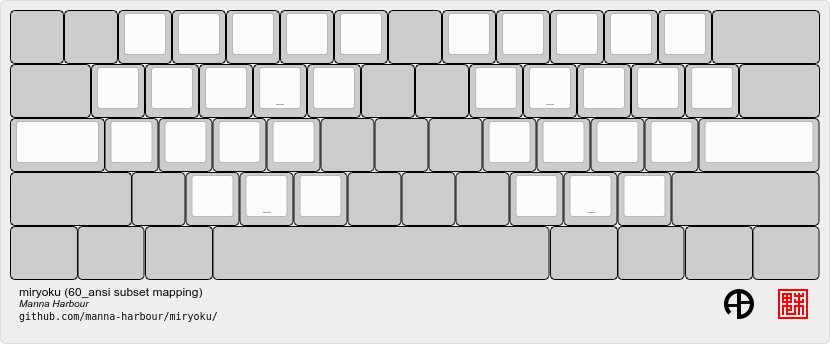
An alternative subset mapping is also provided without reverse column angle. To
select this mapping, append MIRYOKU_MAPPING=NOREVERSEANGLE to the make
command line when building.
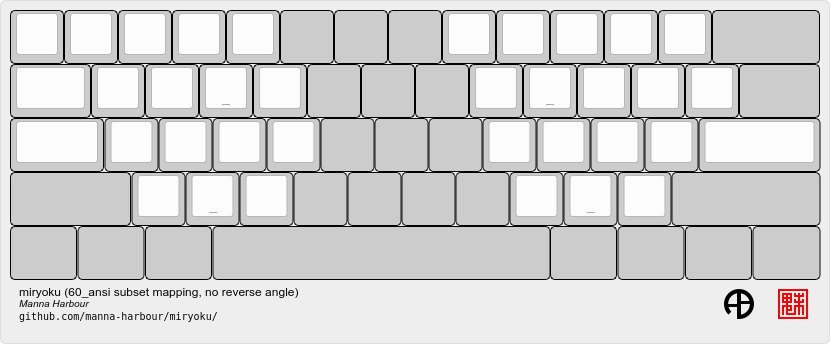
Another alternative subset mapping is provided mapping only the 3x10 alphas,
plus spacebar for space / Nav, with the remainder being the default 60_ansi
keymap with semicolon in place of quote. To select this mapping, append
MIRYOKU_MAPPING=LITE to the make command line when building.
Keyboards supporting this layout: alps64, amj60, bakeneko60, bm60poker, bm60rgb, do60, dp60, dz60, facew, gskt00, infinity60, jm60, kc60, kc60se, ok60, org60, paladin64, panc60, reviung61, smk60, v60_type_r, yd60mq, 1upkeyboards/1up60hse, 1upkeyboards/1up60rgb, 40percentclub/luddite, acheron/keebspcb, acheron/lasgweloth, ai03/polaris, akegata_denki/device_one, atxkb/1894, bioi/g60ble, bt66tech/bt66tech60, cannonkeys/an_c, cannonkeys/instant60, cannonkeys/practice60, clawsome/coupe, dm9records/tartan, duck/eagle_viper, evyd13/plain60, exclusive/e6_rgb, gh60/revc, gh60/satan, gh60/v1p3, handwired/xealousbrown, hineybush/h60, hs60/v1, keebio/wtf60, noxary/260, playkbtw/pk60, ryloo_studio/m0110, thevankeyboards/bananasplit, wilba_tech/zeal60, xd60/rev2, xd60/rev3, cannonkeys/db60/hotswap, cannonkeys/db60/j02, cannonkeys/db60/rev2, exclusive/e6v2/le, exclusive/e6v2/oe, foxlab/leaf60/universal, handwired/co60/rev1, handwired/co60/rev7, handwired/swiftrax/nodu, hs60/v2/ansi, inett_studio/sqx/universal, melgeek/mj61/rev1, melgeek/mj61/rev2, melgeek/mj63/rev1, melgeek/mj63/rev2, sentraq/s60_x/default, sentraq/s60_x/rgb.
Example build command lines:
make dz60:manna-harbour_miryoku:flash # dz60
make dz60:manna-harbour_miryoku:flash MIRYOKU_MAPPING=NOREVERSEANGLE # dz60, without reverse column angle
make dz60:manna-harbour_miryoku:flash MIRYOKU_MAPPING=LITE # dz60, with lite mappingalice
This is a hybrid mapping. Only the 3x10 alphas plus spacebars as primary thumb keys are mapped. The remaining keys are the same as the default keymap but with semicolon in place of quote. The keys adjacent to the spacebars are also mapped as corresponding thumb keys but may not be usable as such.
Keyboards supporting this layout: cheshire/curiosity, handwired/owlet60, mechlovin/adelais, projectkb/alice, sck/osa, axolstudio/yeti, coarse/cordillera, edda, evyd13/wonderland, fallacy, kb_elmo/sesame, keebsforall/coarse60, ramonimbao/aelith, sneakbox/aliceclone, tkc/osav2, zoo/wampus.
alice_split_bs
This is a hybrid mapping. Only the 3x10 alphas plus spacebars as primary thumb keys are mapped. The remaining keys are the same as the default keymap but with semicolon in place of quote. The keys adjacent to the spacebars are also mapped as corresponding thumb keys but may not be usable as such.
Keyboards supporting this layout: cheshire/curiosity, ergosaurus, handwired/colorlice, handwired/owlet60, mechlovin/adelais, projectkb/alice, sck/osa, tgr/alice, xelus/valor/rev1, xelus/valor/rev2, axolstudio/yeti, coarse/cordillera, edda, evyd13/wonderland, fallacy, kb_elmo/sesame, keebsforall/coarse60, nightly_boards/alter/rev1, ramonimbao/aelith, seigaiha, sneakbox/aliceclone, tkc/osav2, zoo/wampus.
ergodox
For the ergodox layout, the main 5x3 alphas are used as usual. The primary and secondary thumb keys are the inner and outer 2u thumb keys and the tertiary thumb key is the innermost key of the partial bottom row. The remaining keys are unused.
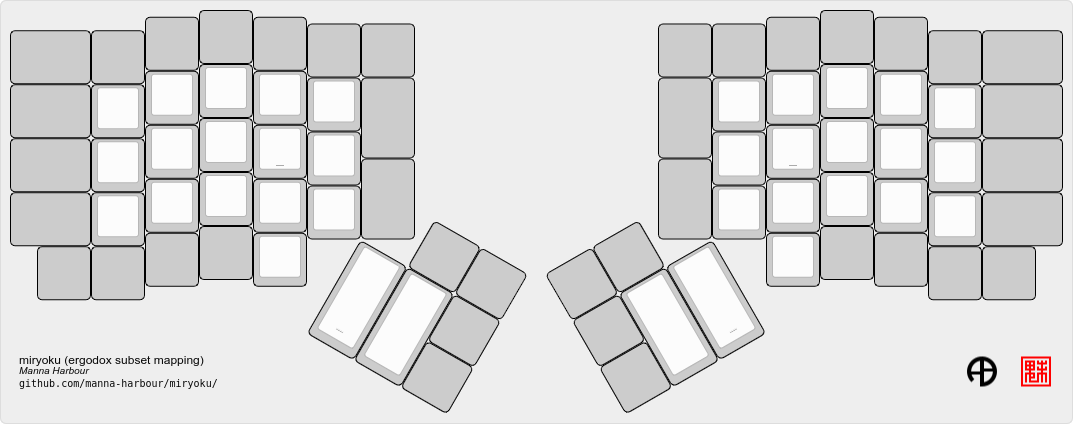
An alternative subset mapping is provided with all keys shifted up one row creating thumb keys in the original alpha area. To select this mapping, append MIRYOKU_MAPPING=SHIFTED_ROWS to the make command line when building.
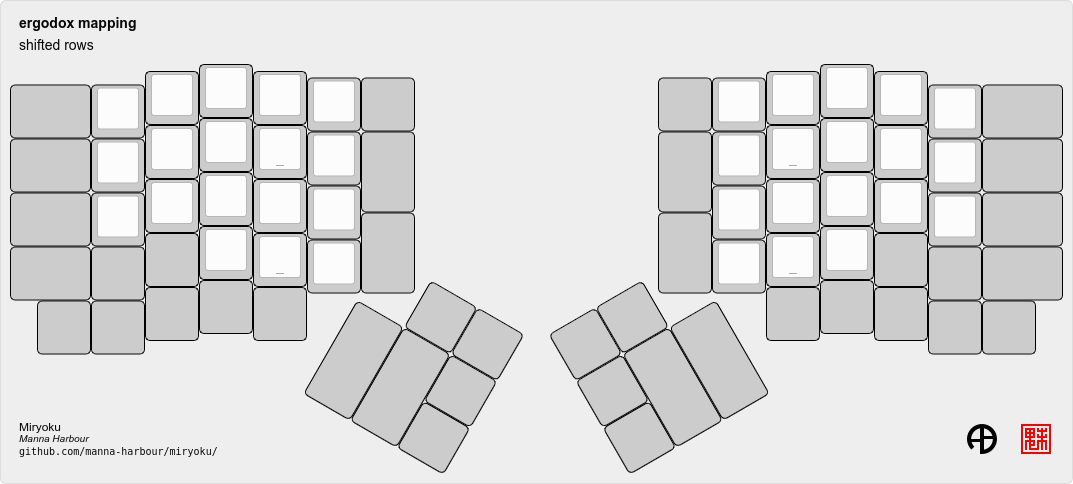
Another alternative subset mapping is provided as for MIRYOKU_MAPPING=SHIFTED_ROWS but with the thumb keys shifted one position in the direction of thumb extension. To select this mapping, append MIRYOKU_MAPPING=SHIFTED_ROWS_EXTENDED_THUMBS to the make command line when building.
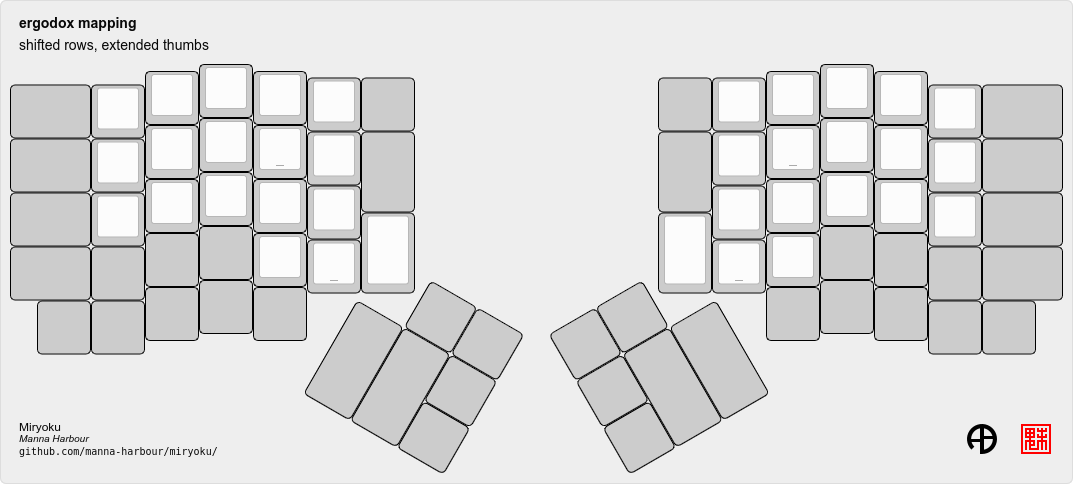
Another alternative subset mapping is provided as for MIRYOKU_MAPPING=SHIFTED_ROWS_EXTENDED_THUMBS but with the pinkie column moved down one row. To select this mapping, append MIRYOKU_MAPPING=SHIFTED_ROWS_EXTENDED_THUMBS_PINKIE_STAGGER to the make command line when building.
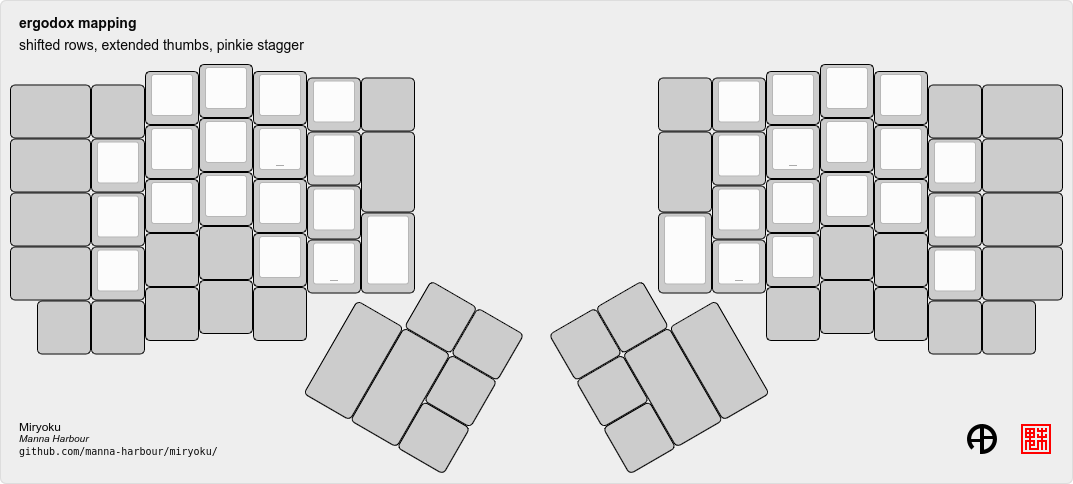
Keyboards supporting this layout: ergodone, ergodox_ez, ergodox_infinity, hotdox.
Example build command lines:
make ergodox_infinity:manna-harbour_miryoku:flash # ergodox_infinity
make ergodox_ez:manna-harbour_miryoku:flash # ergodox_ez
make ergodox_ez:manna-harbour_miryoku:flash MIRYOKU_MAPPING=SHIFTED_ROWS # ergodox_ez, shifted rows
make ergodox_ez:manna-harbour_miryoku:flash MIRYOKU_MAPPING=SHIFTED_ROWS_EXTENDED_THUMBS # ergodox_ez, shifted rows, extended thumbs
make ergodox_ez:manna-harbour_miryoku:flash MIRYOKU_MAPPING=SHIFTED_ROWS_EXTENDED_THUMBS_PINKIE_STAGGER # ergodox_ez, shifted rows, extended thumbs, pinkie staggerortho_4x10
An alternative with 180 degree rotation is also provided to enable the USB cable to be relocated for use with laptops. To select this mapping, append MIRYOKU_MAPPING=ROTATE to the make command line when building.
Keyboards supporting this layout: newgame40, nimrod, marksard/rhymestone, pabile/p40.
Example build command lines:
make marksard/rhymestone:manna-harbour_miryoku:flash # marksard/rhymestone
make pabile/p40:manna-harbour_miryoku:flash MIRYOKU_MAPPING=ROTATE # pabile/p40, rotateortho_4x12
For the ortho_4x12 layout, the middle two columns, and the 2 keys on each end of the bottom row are unused. This allows the hands to be positioned without ulnar deviation of the wrists.
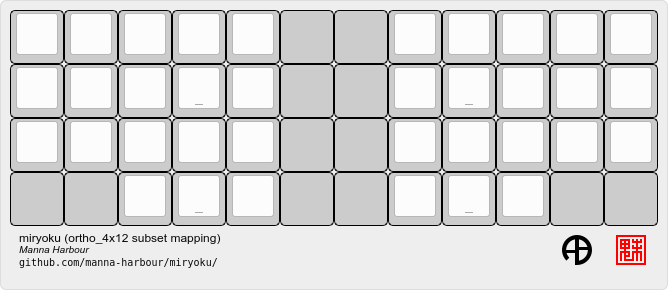
For split keyboards using this layout the halves can be positioned and rotated
for each hand and so an alternative mapping is provided. The right half is as
follows: The rightmost column bottom 3 keys is the pinkie column. The middle 4
columns top 3 rows are for the remaining fingers. The pinkie column is one row
lower than the other columns to provide some column stagger. The bottom row
left 3 keys are the thumb keys. The remaining keys are unused. To select this
mapping, append MIRYOKU_MAPPING=SPLIT to the make command line when
building.
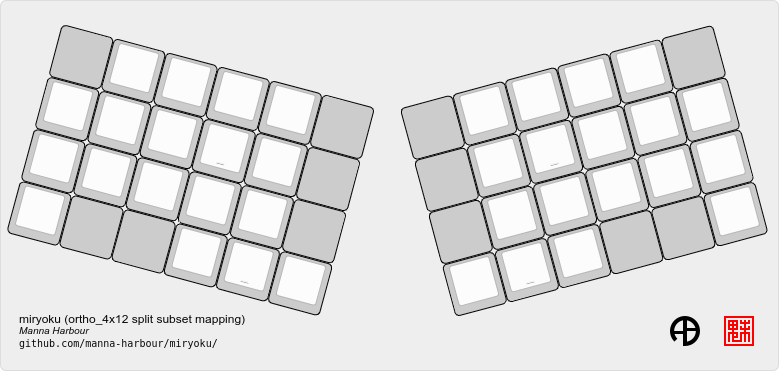
An alternative with extended thumb position but without pinkie column stagger is
also provided. To select this mapping, append MIRYOKU_MAPPING=EXTENDED_THUMBS
to the make command line when building.
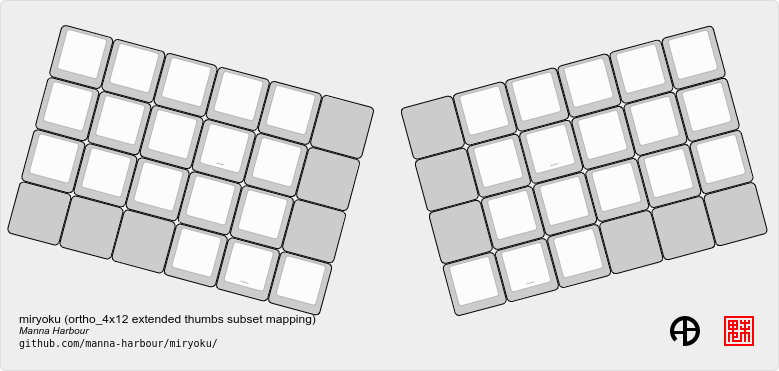
Keyboards supporting this layout: chimera_ls, contra, efreet, jj40, jnao, lets_split, lets_split_eh, meira, niu_mini, quark, tau4, telophase, vitamins_included, zlant, 40percentclub/4x4, 40percentclub/nori, acheron/shark, boardsource/4x12, cannonkeys/ortho48, dm9records/plaid, evyd13/eon40, evyd13/pockettype, handwired/floorboard, handwired/jotanck, handwired/wulkan, kbdfans/kbd4x, keebio/levinson, keebio/wavelet, mechstudio/ud_40_ortho, planck/ez, planck/light, planck/rev1, planck/rev2, planck/rev3, planck/rev4, planck/rev5, planck/rev6, planck/thk, rgbkb/zygomorph, zvecr/split_blackpill, zvecr/zv48, keebio/nyquist/rev1, keebio/nyquist/rev2, keebio/nyquist/rev3, montsinger/rebound/rev1, montsinger/rebound/rev2, montsinger/rebound/rev3, montsinger/rebound/rev4, signum/3_0/elitec, spaceman/pancake/feather, spaceman/pancake/promicro, ymdk/ymd40/v2.
Example build command lines:
make planck/rev6:manna-harbour_miryoku:flash FORCE_LAYOUT=ortho_4x12 # planck, ortho_4x12
make planck/rev6:manna-harbour_miryoku:flash FORCE_LAYOUT=ortho_4x12 MIRYOKU_MAPPING=EXTENDED_THUMBS # planck, ortho_4x12, extended thumbs
make keebio/levinson:manna-harbour_miryoku:flash MIRYOKU_MAPPING=SPLIT # levinson
make keebio/levinson:manna-harbour_miryoku:flash MIRYOKU_MAPPING=EXTENDED_THUMBS # levinson, extended thumbsortho_5x12
As per ortho_4x12 but the top row is unused.
Keyboards supporting this layout: fractal, jj50, jnao, boardsource/5x12, cannonkeys/atlas_alps, cannonkeys/ortho60, handwired/jot50, handwired/riblee_f401, handwired/riblee_f411, handwired/rs60, keycapsss/o4l_5x12, peej/lumberjack, preonic/rev1, preonic/rev2, preonic/rev3, rgbkb/zygomorph, keebio/nyquist/rev1, keebio/nyquist/rev2, keebio/nyquist/rev3.
Example build command lines:
make preonic/rev3:manna-harbour_miryoku:flash # preonic/rev3
make preonic/rev3:manna-harbour_miryoku:flash MIRYOKU_MAPPING=EXTENDED_THUMBS # preonic/rev3, extended thumbs
make keebio/nyquist/rev3:manna-harbour_miryoku:flash MIRYOKU_MAPPING=SPLIT # nyquist/rev3, split
make keebio/nyquist/rev3:manna-harbour_miryoku:flash MIRYOKU_MAPPING=EXTENDED_THUMBS # nyquist/rev3, extended thumbsortho_5x15
For the ortho_5x15 layout, the top row, middle 5 columns, and the 2 keys on each end of the bottom row are unused. This allows the hands to be positioned without ulnar deviation of the wrists.
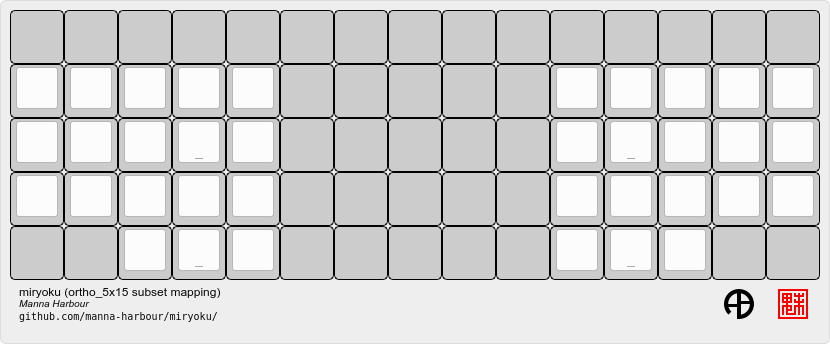
An alternative subset mapping is also provided with the thumb keys shifted
across one position in the direction of thumb extension. To select this
mapping, append MIRYOKU_MAPPING=EXTENDED_THUMBS to the make command line
when building.
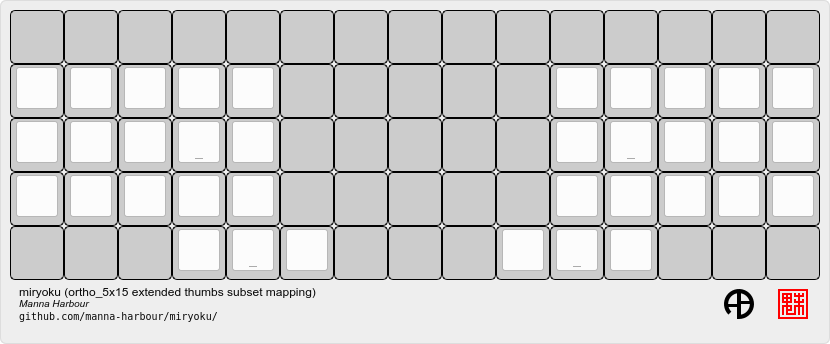
Keyboards supporting this layout: atomic, geminate60, idobo, punk75, xd75, 40percentclub/5x5, 40percentclub/i75, cannonkeys/ortho75, sendyyeah/75pixels.
Example build command lines:
make atomic:manna-harbour_miryoku:flash # atomic
make atomic:manna-harbour_miryoku:flash MIRYOKU_MAPPING=EXTENDED_THUMBS # atomic, extended thumbs
make idobo:manna-harbour_miryoku:flash # idoboplanck_mit
The middle two columns including the middle 2u key, and the 2 keys on each end of the bottom row are unused.
Keyboards supporting this layout: bm40hsrgb, contra, efreet, jj40, latin47ble, mt40, niu_mini, quark, zlant, dm9records/plaid, evyd13/eon40, handwired/aranck, handwired/heisenberg, kbdfans/kbd4x, planck/ez, planck/light, planck/rev1, planck/rev2, planck/rev3, planck/rev4, planck/rev5, planck/rev6, planck/thk, spaceman/pancake/feather, spaceman/pancake/promicro.
Example build command lines:
make planck/ez:manna-harbour_miryoku:flash # planck ez
make planck/rev6:manna-harbour_miryoku:flash FORCE_LAYOUT=planck_mit # planck rev6, mitsplit_3x5_3
Keyboards supporting this layout: arch_36, boardsource/microdox, centromere, crkbd, eek, miniaxe, minidox/rev1, pteron36, squiggle/rev1, suihankey/split/rev1.
Example build command lines:
make crkbd:manna-harbour_miryoku:flash # crkbd
make minidox:manna-harbour_miryoku:flash # minidoxsplit_3x6_3
The outer columns are unused.
Keyboards supporting this layout: centromere, crkbd, bastardkb/tbkmini.
Example build command lines:
make bastardkb/tbkmini:manna-harbour_miryoku:flash # bastardkb/tbkmini
make crkbd:manna-harbour_miryoku:flash # crkbdKeyboards
To use the keymap on a keyboard which does not support the layouts feature,
LAYOUT_miryoku is defined as a macro mapping onto the keyboard's own LAYOUT
macro, leaving the unused keys as KC_NO.
a_dux
Thumb combos are enabled automatically for this keyboard.
To build for this keyboard,
make a_dux:manna-harbour_miryoku:flashatreus
Only the main 5x3 alphas and the inner 3 thumb keys are used.
To build for this keyboard,
make atreus:manna-harbour_miryoku:flashbastardkb/charybdis/3x5
Thumb combos are enabled automatically for this keyboard.
To build for this keyboard,
make bastardkb/charybdis/3x5:manna-harbour_miryoku:flashbastardkb/charybdis/4x6
On the trackball side the bottom row thumb key is used as the tertiary thumb key. Additionally, thumb combos are enabled automatically for this keyboard.
To build for this keyboard,
make bastardkb/charybdis/4x6:manna-harbour_miryoku:flashbastardkb/scylla
To build for this keyboard,
make bastardkb/scylla:manna-harbour_miryoku:flashdraculad
To build for this keyboard,
make draculad:manna-harbour_miryoku:flashergotravel
To build for this keyboard,
make ergotravel:manna-harbour_miryoku:flashferris
Thumb combos are enabled automatically for this keyboard.
To build for this keyboard,
make ferris/0_2:manna-harbour_miryoku:flash # 0_2
make ferris/sweep:manna-harbour_miryoku:flash # sweepfor_science
The top row is unused.
To build for this keyboard,
make for_science:manna-harbour_miryoku:flashfortitude60
To build for this keyboard,
make fortitude60:manna-harbour_miryoku:flashgergo
Only the main 5x3 alphas and the outer 3 thumb keys are used.
To build for this keyboard,
make gergo:manna-harbour_miryoku:flashhandwired/dactyl_manuform/4x5
Only the main 5x3 alphas and the main 3 thumb keys are used.
To build for this keyboard,
make handwired/dactyl_manuform/4x5:manna-harbour_miryoku:flashhandwired/dactyl_manuform/4x6
Only the main 5x3 alphas and the main 3 thumb keys are used.
To build for this keyboard,
make handwired/dactyl_manuform/4x6:manna-harbour_miryoku:flashhandwired/dactyl_manuform/5x6
Only the main 5x3 alphas and the main 3 thumb keys are used.
To build for this keyboard,
make handwired/dactyl_manuform/5x6:manna-harbour_miryoku:flashjorne
To build for this keyboard,
make jorne:manna-harbour_miryoku:flashkeebio/iris
Only the main 5x3 alphas and the bottom 3 thumb keys are used.
To build for this keyboard,
make keebio/iris/rev4:manna-harbour_miryoku:flashkeyboardio/atreus
Only the main 5x3 alphas and the inner 3 thumb keys are used.
To build for this keyboard,
make keyboardio/atreus:manna-harbour_miryoku:flashkeyboardio/model01
Only the main 5x3 alphas and the inner 3 thumb keys are used.
To build for this keyboard,
make keyboardio/model01:manna-harbour_miryoku:flashlily58
Only the main 5x3 alphas and the inner 3 thumb keys are used.
To build for this keyboard,
make lily58:manna-harbour_miryoku:flashmoonlander
The main 5x3 alphas are used as usual. The primary, secondary, and tertiary thumb keys are the closest piano key, middle piano key, and the innermost key of the partial bottom row, respectively. The remaining keys are unused.
To build for this keyboard,
make moonlander:manna-harbour_miryoku:flashpluckey
Only the main 5x3 alphas and the main 3 thumb keys are used.
To build for this keyboard,
make pluckey:manna-harbour_miryoku:flashredox_w
Only the main 5x3 alphas and the main 3 thumb keys are used.
To build for this keyboard,
make redox_w:manna-harbour_miryoku:flashsatt/vision
To build for this keyboard,
make satt/vision:manna-harbour_miryoku:flashsofle
To build for this keyboard,
make sofle:manna-harbour_miryoku:flashsplitkb/kyria
Only the main 5x3 alphas and the middle 3 lower thumb keys are used.
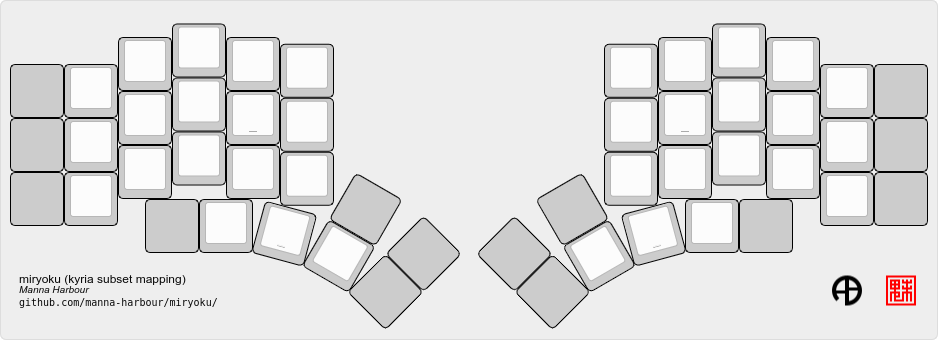
An alternative subset mapping is also provided with the thumb keys shifted one
position in the direction of thumb extension. To select this mapping, append
MIRYOKU_MAPPING=EXTENDED_THUMBS to the make command line when building.
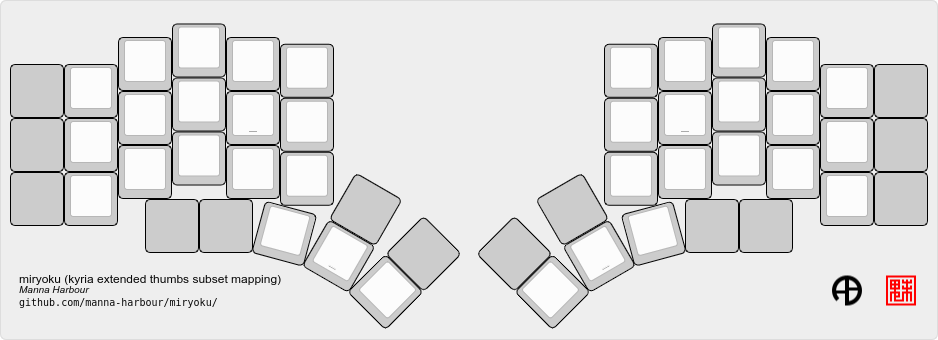
To build for this keyboard,
make splitkb/kyria:manna-harbour_miryoku:flash
make splitkb/kyria:manna-harbour_miryoku:flash MIRYOKU_MAPPING=EXTENDED_THUMBS # extended thumb positiontorn
To build for this keyboard,
make torn:manna-harbour_miryoku:flashAdditional and Experimental Features
Thumb Combos
MIRYOKU_KLUDGE_THUMBCOMBOS=yes
Combo the primary and secondary thumb keys to emulate the tertiary thumb key. Can be used on keyboards with missing or hard to reach tertiary thumb keys or for compatibility with same. Requires suitable keycaps to enable the thumb to press both keys simultaneously.
Bilateral Combinations
Retro Shift
𝑥MK
Use Miryoku QMK with any keyboard with 𝑥MK.
For local builds, merge https://github.com/manna-harbour/qmk_firmware/tree/xmk and build for keyboard converter/xmk.
For workflow builds, use the Build Inputs workflow and build with keyboard converter/xmk and merge manna-harbour/qmk_firmware/xmk, or use the Build Example 𝑥MK workflow.
Also see Miryoku KMonad.
