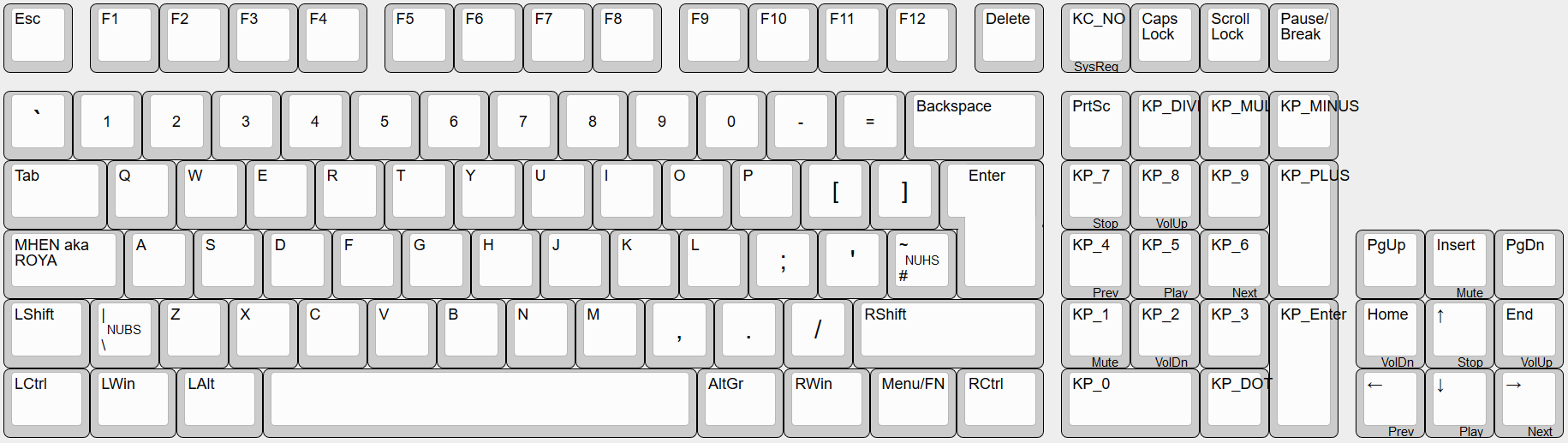mirror of
https://github.com/qmk/qmk_firmware.git
synced 2024-11-22 11:29:26 +00:00
* `KC_SYSREQ` -> `KC_SYRQ` And one `KC_ALT_ERASE` -> `KC_ERAS` * `KC_NONUS_BSLASH` -> `KC_NUBS` * `KC_NUMLOCK` -> `KC_NUM` * `KC_CLCK` -> `KC_CAPS` * `KC_SCROLLLOCK` -> `KC_SCRL` * `KC_LBRACKET` -> `KC_LBRC` * `KC_RBRACKET` -> `KC_RBRC` * `KC_CAPSLOCK` -> `KC_CAPS` |
||
|---|---|---|
| .. | ||
| keymaps | ||
| config.h | ||
| info.json | ||
| jopr.c | ||
| jopr.h | ||
| readme.md | ||
| rules.mk | ||
jopr-106-Nl2SR-Cl2MH
106-key based on ISO 105-key, NumLock to SysReq, CapsLock to Muhenkan/ROYA, NumLock state forced on
Inspired by KeyBored and white_keyboard_layout
Keyboard Maintainer: joelproko
Hardware: https://github.com/joelproko/keyboard_layout_jopr
Make example for this keyboard (after setting up your build environment):
make jopr:default
See the build environment setup and the make instructions for more information. Brand new to QMK? Start with our Complete Newbs Guide.