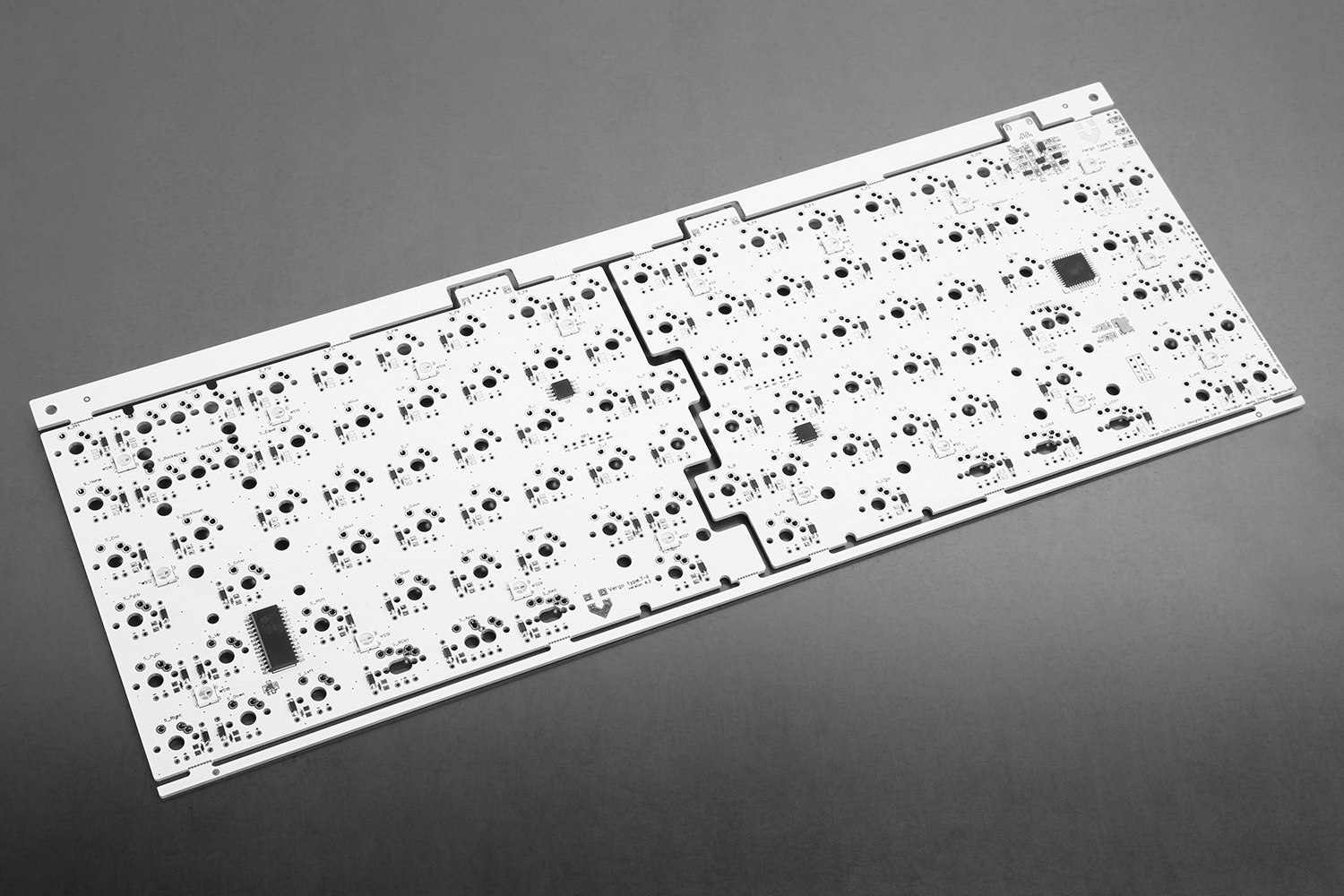mirror of
https://github.com/qmk/qmk_firmware.git
synced 2025-01-10 11:39:32 +00:00
* Begin WS2812 API rework * Move RGBW conversion, clean up color.h, fix RGBW for AVR bitbang * Formatting & update PS2AVRGB I2C driver (untested) * Tested ARM bitbang RGB+RGBW * Tested ARM SPI RGB - RGBW not working * Tested ARM PWM RGB+RGBW * Tested RP2040 PIO driver RGB+RGBW * Update RGBLight * Formatting * Fix BM60HSRGB rev2 * Fix oddforge/vea * Fix 1k and XD002 RGBLite * Fix model_m/mschwingen * Fix handwired/promethium * Rename `WS2812_LED_TOTAL` for BM60HSRGB * Fix work_louder boards * Fix dawn60 * Fix rgbkb/pan * Fix neson_design/700e and n6 * Fix ergodox_ez/shine * ergodox_ez/shine: invert indices for left half * Fix matrix/abelx * Fix matrix/m20add * Remove custom rgblight driver for matrix/noah - should be done with lighting layers * Fix LED indexes for RGBLight split * Rename `convert_rgb_to_rgbw()` to `ws2812_rgb_to_rgbw()` * Update WS2812 API docs * `ergodox_ez/shine`: simplify LED index calculation * LED/RGB Matrix: Add weak function for LED index resolution * Bandaid fix for RGB Matrix splits not using WS2812 * `steelseries/prime_plus`: redo custom RGBLight driver * Update keyboards/steelseries/prime_plus/rgblight_custom.c Co-authored-by: Dasky <32983009+daskygit@users.noreply.github.com> --------- Co-authored-by: Dasky <32983009+daskygit@users.noreply.github.com> |
||
|---|---|---|
| .. | ||
| keymaps/default | ||
| config.h | ||
| keyboard.json | ||
| matrix.c | ||
| readme.md | ||
| rules.mk | ||
| ws2812_custom.c | ||
Vermillion's Ergo - Armored Edition
This is a port of the QMK firmware for the VE.A.
- Keyboard Maintainer: Major Koos
- Keyboard Manufacturer: OddForge
- Hardware Availability: Drop.com
Make example for this keyboard (after setting up your build environment):
make oddforge/vea:default
Flashing example for this keyboard:
make oddforge/vea:default:flash
or
bootloadHID -r oddforge_vea_default.hex
How to get QMK working on the VE.A
Reset Key: Hold down the key located at 3rd left position in the bottom row, commonly programmed as Left Control while plugging in the keyboard. There is also a jumper on the bottom of the PCB (JP_FW) which you can short to get into the bootloader.
See the build environment setup and the make instructions for more information. Brand new to QMK? Start with our Complete Newbs Guide.