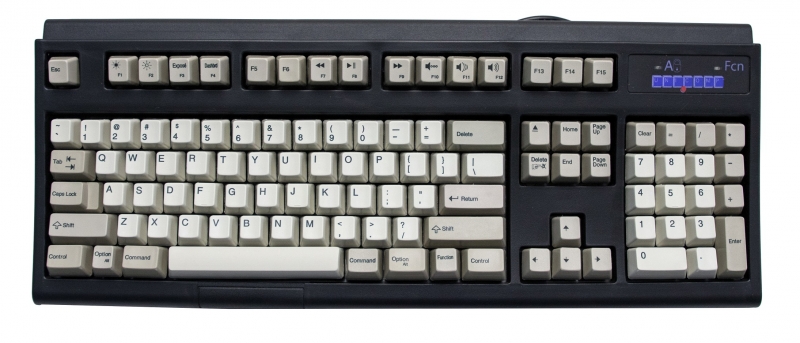| .. | ||
| config.h | ||
| overnumpad_1xb.c | ||
| overnumpad_1xb.h | ||
| readme.md | ||
| rules.mk | ||
unicomp/classic_ultracl_post_2013/overnumpad_1xb
Will support the following Unicomp Classic and Ultra Classic keyboards:
-
104-key ANSI and 105-key ISO keyboards with post-2013 bottom row are supported.
-
It will likely also support 103-key ANSI or 104-key ISO keyboard variants (not tested) (these are the keyboards with no menu key)
-
At this point in time it's unclear if it supports 101-key keyboard variants built after 2013.
-
Keyboard Maintainer: Purdea Andrei
-
Hardware Supported: OverNumpad controller v1.Xb
-
Hardware Availability:
To place the keyboard into bootloader mode in order to flash it, hold the ESC key while plugging the board in. It's possible to make this feature not work, by flashing the wrong firmware onto the keyboard. If that happens, open up the keyboard, and press the RST&PROG button to enter bootloader mode.
Make example for this keyboard (after setting up your build environment):
make unicomp/classic_ultracl_post_2013/overnumpad_1xb:default
Flashing example for this keyboard:
make unicomp/classic_ultracl_post_2013/overnumpad_1xb:default:flash
See the build environment setup and the make instructions for more information. Brand new to QMK? Start with our Complete Newbs Guide.